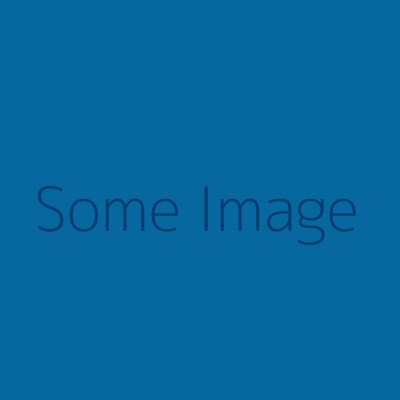-
Components
-
Plugins
Make images look good with images artworks in Cislunar.
Positioned Border Artwork
Class .cl-image-artwork is used to create image artwork container. Adjust container width using helper Classes. Class .cl-change-layout is used for RTL support, read more about RTL support in Theme Documentation.
<div class="cl-image-artwork w-50 mx-auto cl-change-layout">
<img class="w-100" src="path/to/some-image.png" alt="some image">
</div>

Round Border Artwork
Add .cl-image-border-round to image element. Adjust image width using helper Classes.
<img class="cl-image-border-round cl-w-150px d-inline-block" src="path/to/some-square-image.png" alt="some square image">
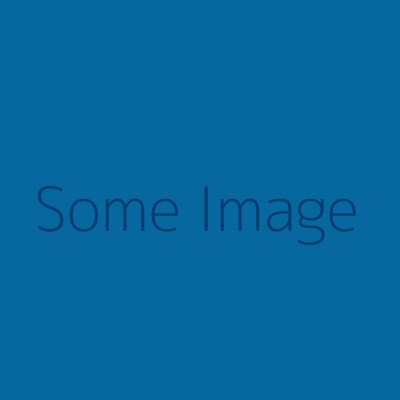
Square Border Artwork
Add .cl-image-border-square to image element. Add class .p-0 in case you want padding 0. Adjust image width using helper Classes.
<img class="cl-image-border-round cl-w-150px d-inline-block" src="path/to/some-square-image.png" alt="some square image">